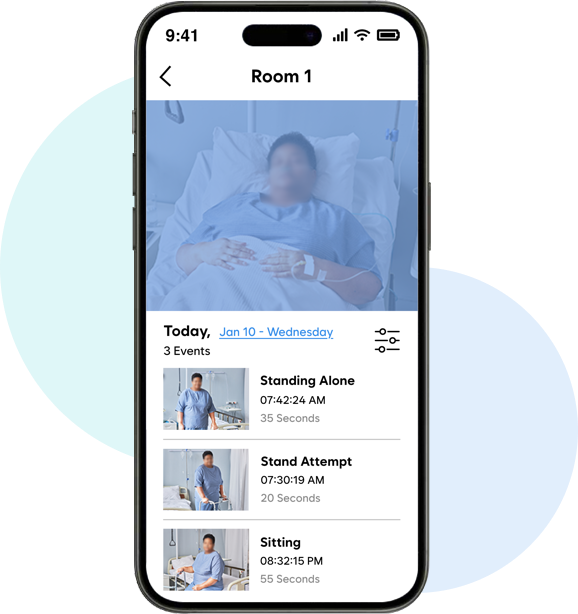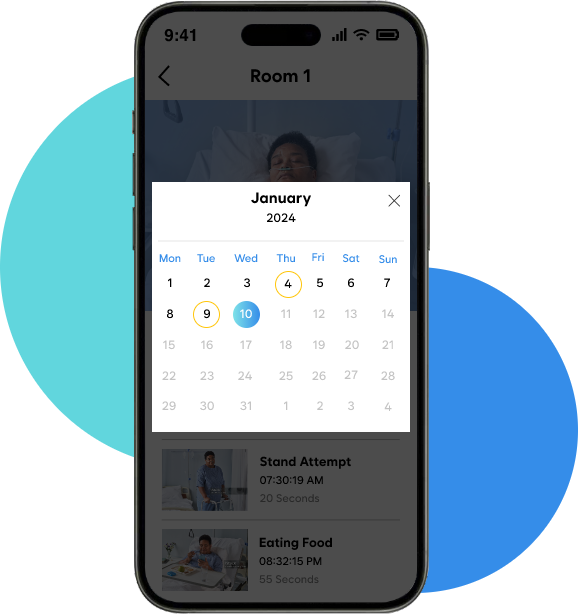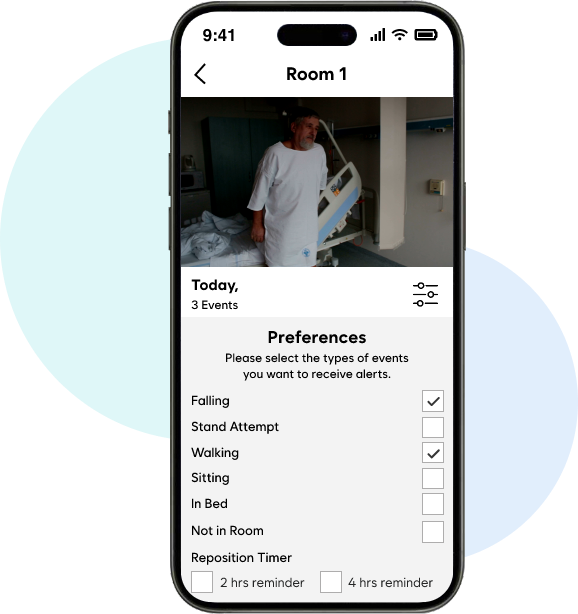Provides hospital staff with an intuitive interface to oversee patient well-being. In one glance, view a comprehensive list of all patient rooms. Live video feed allows staff to look into any room instantly via live video streams.
Monitor patient activity, comfort, and safety without leaving your station. Receive real-time alerts for critical events—whether a patient attempts to stand, falls, or needs immediate assistance.